Transform your tablet into a cutting-edge wireless digitizer with VirtualTablet Lite. This innovative application allows you to harness the precision of stylus-driven input directly on your PC. Experience the seamless integration of your tablet with graphic applications such as Adobe Photoshop and Illustrator, enhancing your creative workflow with brush tool finesse using your stylus pen.
The application sets itself apart with impressive connectivity, utilizing USB, Bluetooth, and WiFi to ensure a stable link to your desktop environment. It supports left or right-handed modes and allows for customized tablet size adjustment, tailoring the experience to individual comfort and style. Whether you're a Galaxy Note enthusiast with an S-Pen or you prefer drawing with a capacitive stylus or even your finger, it caters to all input preferences, including in-range hover movement, barrel button input, and an eraser function.
One of the standout features is its automatic server discovery within the same WiFi network, simplifying setup and connectivity. Users can also enjoy the convenience of remotely controlling their PC — either with a stylus pen or a finger — akin to a remote mouse function. Making handwritten annotations on your PC's PDF viewer is made easy, reinforcing the game as a versatile tool for both artistic and professional tasks.
Remember, VirtualTablet Lite is the ad-supported version, but those who prefer an ad-free experience can opt for the full version, available for purchase in the store. Before harnessing the capabilities of this tool, ensure you've installed the necessary complimentary server program on your PC, compatible with both Windows and Mac systems. Say goodbye to traditional desktop-bound digitizers and embrace the freedom of drawing anytime, anywhere with this platform.
Requirements (Latest version)
- Android 6.0 or higher required





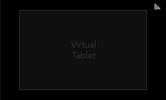

















Comments
There are no opinions about VirtualTablet Lite yet. Be the first! Comment